Invite colleagues to your Ulla organisation

Collaboration is key to maximising productivity with Ulla. If you're using Ulla Professional or Ulla Enterprise, you can invite colleagues to your organisation so they can access meeting transcriptions and summaries within the shared workspace.
Why invite colleagues to Ulla?
By inviting team members to your Ulla organisation, you can:
- Share access to meeting summaries and transcriptions.
- Ensure consistency in note-taking and case tracking.
- Centralise meeting data, making collaboration more efficient.
Three ways to invite colleagues
1. Share an invitation link
- Go to Workspace > Overview.
- Click Share invitation link.
- Choose how to share the link: Facebook, Mail, WhatsApp, Twitter, or LinkedIn
2. Copy the invitation link
- Go to Workspace > Overview.
- Copy the invitation link.
- Send it to colleagues in any convenient way.
3. Provide the Organisation ID
- When a new user registers and creates an account, they will be invited to either create their own organisation or join an existing one.
- To join an existing organisation, they must enter the Organisation ID.
- The administrator can provide the Organisation ID to the user.
- After entering the Organisation ID, a request to join the organisation will be sent.
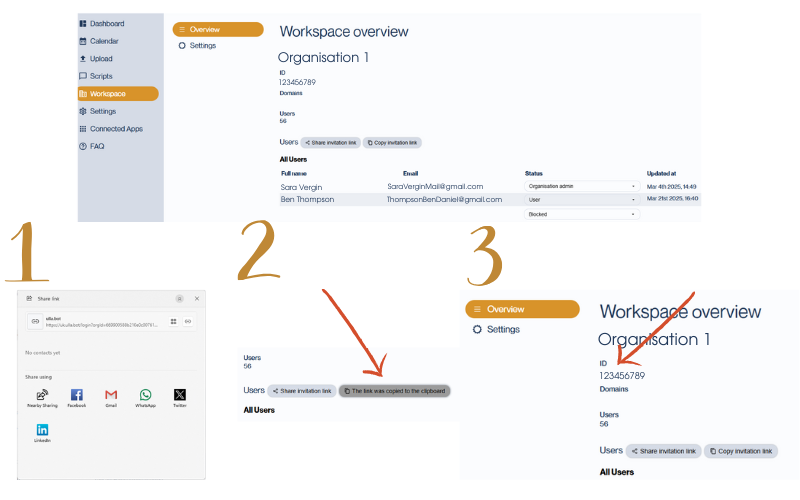
Admin approval is required Regardless of the invitation method used, admin approval is ALWAYS required before a user can join an existing organisation.
- The admin must log in to their account and go to Workspace > Overview.
- A request from the user will appear in the overview section.
- The admin must approve the request before the user is added to the organisation.
If a user already has a Personal account
If the user who needs to be added to the organisation already has a Personal account, but now needs to be part of an organisation, they should contact Ulla Support (support@ulla.bot ) so we can manually add their existing Personal account to the organisation.
Access restrictions
Users can only access meetings where they were participants. They will not have access to meetings they did not attend.

Posted in Features on Apr 01, 2025.




